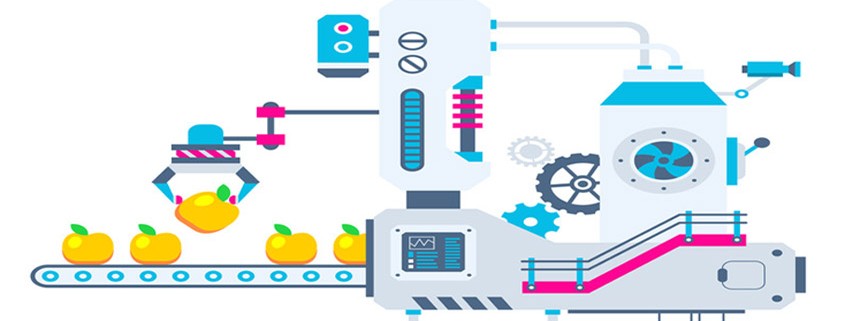
Website Post Production
Website post production is the monitoring of a website for functionality issues generally via a web reporting analytics program and by user feedback.
The developer’s responsibilities already will have been defined in the projects requirements and functionality documentation and will vary accordingly. It is usual, however, for some form of post production site monitoring and refinement to take place. Minor typographical errors will likely be corrected (those not available to any CMS employed) and perhaps changes to default text size and colour after user feedback has occurred.
More fundamental changes may be demanded such as swapping menu items layout but these must be justified by further specification changes and signed off by the client. Such significant change are likely to take place after a few months or more of operation. More likely, the client will expect reporting on the site’s success as gauged by visitor numbers and, in the case of a commercial retail outlet, the conversion level: the ratio of visitors against purchases.
Website statistical reporting
Most developers will have access to site logs (lists of site activity generated on a daily basis which, among other statistics, include visitor figures) that can be processed through web log analyzers to yield valuable information on visitor statistics showing such detail as number and location of visitors, duration of visit, pages viewed, etc. Such data, once processed, contains valuable information which – through metrics comparison – delivers considerable insight into site performance and highlight areas where expectation may not be met or abrupt visitor exit (Bounce rate) may indicate interface usability challenges or, worse, program failure.
Should the developer have agreed to perform search engine optimisation and analytics reporting (s)he will have a more protracted interest because it takes longer for the site to settle in the engine marketplace and deliver results garnered through link building and article placement – an exercise with far less immediate returns than page copy optimization.
The Development Environment
Early websites were developed with nothing more than text editors, not dissimilar to Windows Notepad. HTML markup would be entered directly by the author and the page then submitted to the web server via FTP (File Transfer Protocol). Netscape Navigator, the once-dominant late ‘90s web browser, offered a built-in WYSIWYG (What You See Is What You Get) development editor – albeit buggy and prone to crashing. Microsoft released FrontPage in 1996, another WYSIWYG web page editor which exploited a number of proprietary HTML extensions supported by its own browser, Internet Explorer. Other visual editors appeared like NetObjects Fusion … and then in 1997 came Dreamweaver from Macromedia (now owned by Adobe), originally a similar WYSIWYG HTML editor but now a professional web development application incorporating a number of current web technologies in its feature set – and an 80% share of the HTML editor market. The market penetration of Dreamweaver is due largely to its ease of use for novice developers because the markup, the HTML, it produces can be invisible to the user and remain in the background.
Website code editors
Many other WYSIWYG editors exist in the market with varying levels of functionality, usability and market success but, until very recently, all were prone to producing ugly, non-compliant markup, especially the generation of tabled-based web page layout code – which is why many developers prefer to use text-based web development editors.
Text editors such as TopStyle, NoteTab, BBEdit and even Notepad are commonly used to markup web pages. The more powerful editors are geared specifically towards the creation and maintenance of (X)HTML as well as server-side code like ASP, PHP, Perl and have features such as tag highlighting, auto-close, construct definitions, multi-file search, external tool integration, multi-browser page preview, customisable interfaces and so on. A strong understanding of markup is expected from developers using text editors and some, such as TopStyle, have a passionate following.
Irrespective of which type of editor is used – WYSIWYG or text – the final result is a web page or site comprising (X)HTML markup and/or other programming code to supplement functionality. However, the quality of the markup may vary considerably with WYSIWYG editors.
Choosing an appropriate development environment depends not only on the developer’s skillsets, experience, employment constraints and PC operating system but may be mandated by the development house or restricted to client supported software.
