A Guide to Launching a New Website Build – Going Live

Launching a new website requires careful planning and a good measure of patience.
This article was last updated on July 21, 2019, and October 5, 2023.
“Don’t you Simply Click a Switch?”
Contrary to popular belief, launching a website is not as simple as clicking a button. The process involves a multitude of tasks that require meticulous planning and execution. This guide aims to provide corporate marketers and business professionals with a ‘flight checklist’ for successfully launching a website, covering everything from domain migration to post-launch monitoring.
Section 1: Domain Migration and 301 Redirects
What is a 301 Redirect?
A 301 redirect is a permanent URL redirection technique that ensures visitors to your old website are seamlessly transferred to your new one. This is critical for maintaining search engine rankings and user experience.
Steps for a Smooth Domain Migration
- Create a 301 Redirect File: This hidden system file will map your old URLs to the new ones. Be cautious of syntax errors, as they can disrupt the redirection process.
- Test the Redirects: Before going live, test the redirects to ensure they are functioning as expected.
- Use Google’s Change of Address Tool: This will help preserve your search engine rankings. Read more about it here.
Section 2: Updating Pay-Per-Click Campaigns
Why Update PPC Campaigns?
If you’re running PPC campaigns, it’s essential to update the URLs in your ads to reflect the new domain. Failing to do so can disrupt your campaigns and lead to wasted ad budget spend.
How to Update PPC Campaigns
- Pause Your Ads: Log into your PPC account and temporarily pause your ads.
- Edit URLs: Update all URLs in your ads and any additional ad extension site links.
- Review and Relaunch: Once the URLs are updated, submit your ads for review and reactivate your campaigns.
Section 3: Google Search Console and Data Tracking
Importance of Google Console
Google Console is an essential tool for monitoring your website’s performance and resolving any issues that may arise.
Key Actions in Google Console
- Submit an XML Sitemap: This helps search engines understand the structure of your new website.
- Use Prefetch and Render: This optimises the loading speed for both mobile and desktop versions of your site.
- Check Robots.txt: Ensure that no important pages are being blocked from search engines.
Section 4: Post-Launch Monitoring
What to Monitor?
After your website is live, it’s crucial to keep an eye on various elements such as URL redirection, image and video display, and contact form functionality.
Best Practices
- Review All Elements: Double-check that all URLs, images, and videos are displaying correctly.
- Test Contact Forms: Ensure that they can be sent to the correct addresses.
- Client Feedback: Be prepared for client feedback and make adjustments as necessary.
Section 5: Patience is Key in Post-Launch SEO and Rebranding
Once your website is live, especially if you’re undergoing a rebranding with a change in name and URL or have an ongoing SEO campaign, patience becomes a key asset. Search engines like Google may take time to index your new pages, leading to temporary shifts in your search rankings. Given this, it’s advisable to consult professionals who specialise in SEO and website migration. Their expertise can help you through these transitional periods effectively, ensuring your digital marketing strategies achieve their intended results.
And finally…
Launching a new website is a complex process that requires careful planning and execution. By following this guide, you’ll have a better understanding of the intricacies of going live, ensuring a smooth transition and optimal performance.





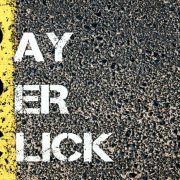



Leave a Reply
Want to join the discussion?Feel free to contribute!